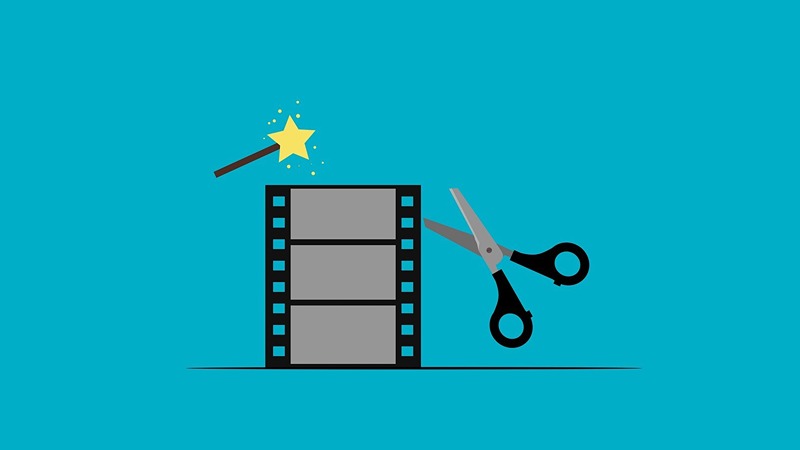Chief purpose of a free video editor app is to provide users with tools to edit and enhance their videos without the need for expensive software. These apps typically offer basic to advanced editing features, allowing users to trim, cut, add effects, and more, making video editing accessible to a broader audience.
Many free video editors offer a range of features, allowing users to cut, trim, add effects, transitions, and more. Some popular free editors have active communities, providing tutorials, forums, and resources to help users learn and troubleshoot.
The best free video editor apps are available on both Apple iPhones and Google Android devices. Here is the list:
List of free video editor apps
#1 Inshot
InShot is a versatile tool for quick and easy multimedia editing on mobile devices. It allows users to easily edit and enhance their media content with features like trimming, adding music, filters, and more. This app is free of cost and motivates beginners to edit videos.
#2 You Cut
Apply filters and visual effects to enhance videos and adjust video speed including slow-motion effects. Create smooth transitions between video clips. Allows you to export video in different resolutions and share it directly from the App.
#3 VN – video editor and Maker
Keenly known for its user-friendly interface and comprehensive set of features for mobile video editing. Work with multiple layers for videos, images, text, and stickers. Add text with a variety of fonts and styles, and Include stickers for creative customization.
#4 Power Director
A popular video editing software for both desktop and mobile platforms. The key features of the app are its support for editing and producing 360-degree videos and quick and easy project creation with pre-designed templates. PowerDirector is known for its robust set of features.
#5 iMovie
Particularly popular among Apple users due to its integration with other Apple products and its user-friendly approach to video editing. This video editing app developed by Apple for macOS and iOS devices. Add customizable titles and credits to your videos and support green screen effects for changing or removing backgrounds.
#6 Shortcut
The app is known for its flexibility and advanced features, making it a good choice for users who want a powerful video editing tool without the cost. Available for Windows, macOS, and Linux eventually, its source code is open for modification.
#7 HitFilm Express
Contains a combination of video editing and professional-grade visual effects capabilities. It’s a good choice for users looking to create more complex and visually engaging content. Create motion graphics and title sequences and support keyframe animation for precise control.
#8 DaVinci Resolve
Professional video editing and color correction software developed by Blackmagic Design. It’s available for both Windows and macOS, and it’s known for its advanced features. It caters to both professional filmmakers and enthusiasts looking for a high-end video editing solution.
#9 VivaCut
You can adjust speed, apply transitions, and use keyframe animation. Enables to apply filters, effects, and color correction for visual enhancement. Customizable layouts for video and photo collages. Chroma key (Green Screen) feature for removing or changing backgrounds in VivaCut.
#10 Kinemaster
Available for both Android and iOS devices, it has precise and creative editing. Access additional effects, transitions, and music from the KineMaster Asset Store. Suitable for a wide range of users from beginners to more advanced mobile video editors.
#11 Filmo
Wondershare Filmora is a popular video editing software available for both Windows and macOS. Designed for ease of use with a simple drag-and-drop interface and also able to cut, trim, and merge video clips on a timeline.
#12 EasyCut
Free video editing app with no restriction in video length, you can create a high-quality video as well as 30 30-second sneak video. Highly recommended app that meets your expectations in editing. You can change and delete backgrounds, and create HD videos.
#13 Videoshop
Videoshop is known for its user-friendly interface and comprehensive set of features suitable for quick and easy video editing on mobile devices. The app is available for both iOS and Android devices.
#14 VITA
Users can choose templates for quick video creation. The app provides a variety of templates for different video styles. The motto of this app, make it accessible for users who want to quickly edit and share videos on their mobile devices.
#15 CapCut
It is a video editing app developed by ByteDance, the same company behind TikTok. Recently the template from this app has gone viral and gradually seeks attention from the people. Most useful for vloggers on Social Media.
Table of Top 30 Video Editor Apps
| S.No | Name |
|---|---|
| 1 | iMovie (iOS/macOS) |
| 2 | Shotcut |
| 3 | DaVinci Resolve |
| 4 | Lightworks |
| 5 | HitFilm Express |
| 6 | Blender |
| 7 | Openshot |
| 8 | KineMaster |
| 9 | VideoPad Video Editor |
| 10 | InShot |
| 11 | FilmoraGo |
| 12 | VSDC Free Video Editor |
| 13 | Machete Video Editor Lite |
| 14 | Shot Designer |
| 15 | Clipchamp |
| 16 | Magisto |
| 17 | Adobe Premiere Rush |
| 18 | Quik by GoPro |
| 19 | VideoShow |
| 20 | PowerDirector |
| 21 | VLLO |
| 22 | WeVideo |
| 23 | Filmigo Video Maker |
| 24 | BeeCut |
| 25 | CapCut (Viamaker) |
| 26 | YouCut |
| 27 | FlexClip |
| 28 | VideoLeap (Enlight Videoleap) |
| 29 | FilmForth |
| 30 | Pixiko Video Editor |
FAQ’s
Bottom Up
If you are interested in making videos with the best features for sure you can pick any one from the app. Start your video editing now! No need for a subscription or premium; these apps are free of cost.