Are you a Cartoon lover? During childhood days we have developed our cravings towards cartoon characters. Still, children are crazy about fictional characters and people never stop admiring them. You can create your avatar or cartoon using the Character Creator App. You can figure out beautiful cartoons or avatars using these Apps despite your poor drawing skills.
List of Online Character Creator
- Bitmoji
- Cartoonize
- Face your Manga
- Avatar Maker
- Charat
- Modo
- Blender
#1 Bitmoji
A popular avatar creation app that allows users to design personalized cartoon avatars. Developed by Bitstrips, the app integrates with various messaging platforms, including Snapchat, allowing users to use their Bitmoji avatars in chats, stickers, and other digital interactions.
Users can customize their Bitmoji’s appearance, outfits, and expressions to reflect their style. It’s a fun and expressive way to add a personal touch to your digital communication.
#2 Cartoonize
These tools apply artistic filters and effects to give the images a more illustrated or animated appearance. Users can often adjust settings to control the level of cartoonization, outlining, and color saturation. The app is more comfortable for experts and not for beginners and a paid version is needed for editing features on PC. After editing, you can get clear cartoons with an expert finish.
#3 Face your Manga
The platform provides a variety of customization options for creating cartoon avatars, including facial features, hairstyles, accessories, and more. Once you’ve created your cartoon avatar, you can save it and use it for various purposes, such as social media profiles, forums, or messaging apps. While you can use the service without an account, creating one might allow you to save and manage multiple avatars.
“Face Your Manga” is known for its user-friendly interface and the ability to generate unique and expressive cartoon avatars. Users can choose from different artistic styles and themes for their avatars.
#4 Avatar Maker
A user-friendly interface, it offers a diverse array of customization options, allowing users to modify facial features, hairstyles, outfits, and accessories. This tool provides a creative and fun platform to generate cartoon-style avatars, perfect for social media profiles, forums, or messaging apps.
Its accessibility and instinctive design make avatar creation a seamless experience, for users seeking a quick and enjoyable way to express their individuality in the digital world.
#5 Charat
An online character creation platform that specializes in generating anime-style avatars. Charat offers a range of artistic styles to choose from, allowing users to create unique and visually appealing anime avatars. It’s a popular choice for those looking to design characters for social media profiles, forums, or personal branding.
The platform’s simplicity and versatility make it accessible to users seeking a quick and enjoyable way to bring their anime-inspired creations to life.
#6 MODO
Software developed by Foundry is known for its versatility, offering a wide range of tools for 3D modeling, sculpting, texturing, and rendering. It supports animation features, making it suitable for projects involving movement and dynamics. Commonly utilized in industries such as game development, film and television production, product design, and visualization.
#7 Blender
Whether you’re a beginner or an experienced 3D artist, Blender’s extensive features and community support make it a popular choice in the world of computer graphics and animation. It is free and open-source, making it accessible to a wide range of users worldwide. Also includes sculpting features for detailed and organic model creation.
Some of Cute Avatar and Cartoon Images From Pixabay Website
Image Credits: Pixabay

![]()
![]()

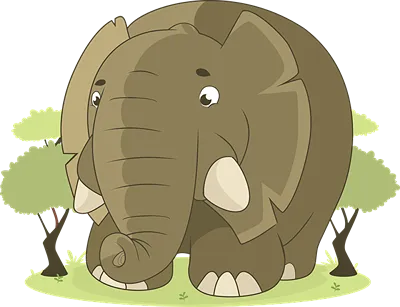



Bottom Up
People can enjoy the creative process of designing characters and expressing their imagination and personality through their creations. Online character creator apps are accessible, enjoyable, and practical tools for a wide range of users, from casual enthusiasts to those needing characters for specific digital applications.
FAQ’s
What is the best character creator Web with 3D animation?
Blender's extensive features and community support make it a popular choice in the world of computer graphics and animation. It is free and open-source, making it accessible to a wide range of users worldwide. Also includes sculpting features for detailed and organic model creation.

