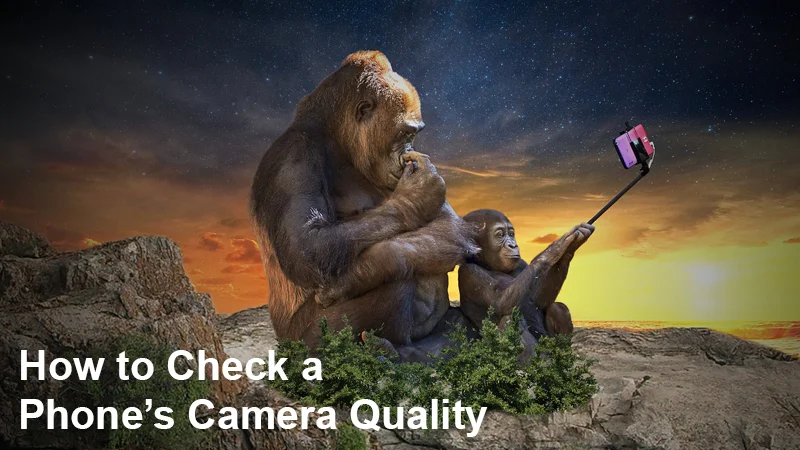What makes you look for a good Camera quality? Certain things to be known regarding how to check a Phone’s camera quality. Let us move on with this blog to know such details in one place.
Smartphone cameras have come a long way in recent years, and for many people, they have become the primary way to capture and share photos and videos. However, if you’re looking to buy a new phone or want to see how your current phone’s camera stacks up, consider a few things when evaluating camera quality. In this article, we will provide a detailed guide on how to check a phone’s camera quality.
When evaluating a phone’s camera quality, several factors must be considered. These include the number of megapixels, aperture size, image stabilization, and various software features like HDR, portrait mode, and night mode. Each factor plays a significant role in determining a phone’s camera’s overall image and video quality. By ensuring all of these factors, you can get a good sense of the camera’s strengths and weaknesses and decide whether a particular phone’s camera is right for you.
Steps to check a phone’s camera quality:
- Megapixels: The number/count of megapixels in a camera determines the amount of detail it can capture. Higher megapixels translate to sharper and more detailed photos. However, megapixels are not the only factor determining image quality, so it’s important to consider other factors.
- Aperture: The aperture is the opening that is present in the camera lens that allows light to enter the camera. A larger aperture lets in more light, which is beneficial in low-light conditions. This results in brighter and more detailed photos. So, look for a phone with a wider aperture size like f/1.8, f/1.6, or f/1.4.
- Image Stabilization: Eventually, Image stabilization is a feature that supports reducing blur caused by camera shake, resulting in sharper photos and smoother videos. There are two types of image stabilization: optical and electronic. Optical stabilization is generally considered superior to electronic stabilization, but both can be effective.
- Software features: Most smartphone cameras have various software features like HDR, portrait mode, and night mode. HDR (high dynamic range) helps capture more detail in a photo’s bright and dark areas. Portrait mode uses software algorithms to blur the background and make the subject stand out, creating a professional-looking photo. Night mode is designed to take better photos in low-light conditions, using longer exposures and software processing to brighten up the image.
- Testing the camera: To test the camera quality of a phone, take various photos and videos in different lighting conditions, indoors and outdoors. Test the camera’s features like HDR, portrait mode, and night mode. Compare the photos and videos taken with the phone to those taken with another phone or a dedicated camera. This will provide you with a better sense of the camera’s strengths and weaknesses.
Where do I check the phone’s camera megapixel size?
- Official Brand Website(like Apple, Samsung, Google)
- Third-party Website(like gsmarena, phones specs)
Conclusion: When evaluating a phone’s camera quality, there are several factors to consider, including the number of megapixels, aperture size, image stabilization, and software features. By taking the time to consider all of these factors and testing the camera in different conditions, you can decide which phone’s camera is right for you.
FAQ’s
Are there any apps that can help me check my phone's camera quality?
Yes, several camera testing apps on Android and iOS platforms can help you check your phone's camera quality. Some popular ones include Camera MX, Open Camera, Camera FV-5, and DSLR Camera Pro.
What should I look for in a good camera quality?
A good camera quality should produce sharp, clear, and detailed images with accurate colors and good contrast. It should also have good low-light performance, low noise levels, and a wide dynamic range to capture details in both bright and dark areas.
Can I improve my phone's camera quality?
Yes, you can improve your phone's camera quality in several ways, such as cleaning the lens, adjusting the exposure, using HDR mode, and using manual settings to control ISO, shutter speed, and aperture.
How important is the megapixel count for a phone's camera quality?
Megapixel count is just one aspect of a phone's camera quality. A higher megapixel count only sometimes translates to better image quality. Other factors, such as sensor size, lens quality, and image processing algorithms, also significantly determine the camera quality.
Is it worth upgrading to a phone with a better camera?
It depends on your usage and preferences. If you use your phone's camera frequently for photography or videography, upgrading to a phone with a better camera may be worth it. However, if you only use your phone's camera occasionally, upgrading may not be necessary.