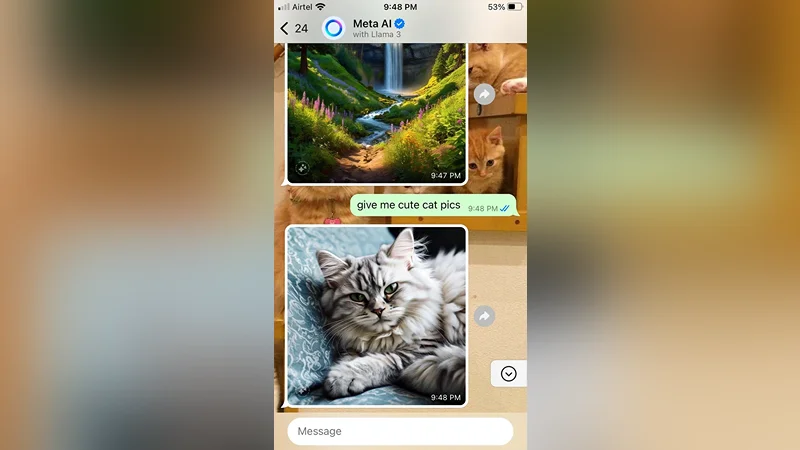WhatsApp is a popular messaging app that lets you send messages, make calls, and share photos and videos with your friends and family. Now, WhatsApp has a new feature called Meta AI. Meta AI can help you do many things more easily on WhatsApp. In this blog, we will learn how to use Meta AI on WhatsApp.
Introducing Meta AI
Meta AI is an artificial intelligence (AI) assistant developed by Meta, the company that owns WhatsApp. This assistant can help you with tasks like setting reminders, finding information, translating languages, and much more. Meta AI can make your WhatsApp experience more fun and useful.
Setting Up Meta AI on WhatsApp
Before you can use Meta AI on WhatsApp, you need to make sure your app is updated to the latest version. Here are the steps to set it up:
Update WhatsApp: Go to the App Store (for iPhones) or Google Play Store (for Android phones) and update your WhatsApp to the latest version.
Open WhatsApp: Open the app and go to your chats.
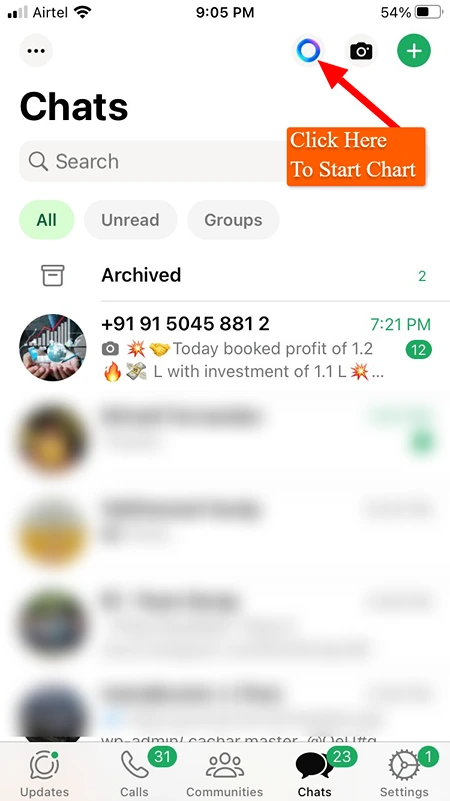
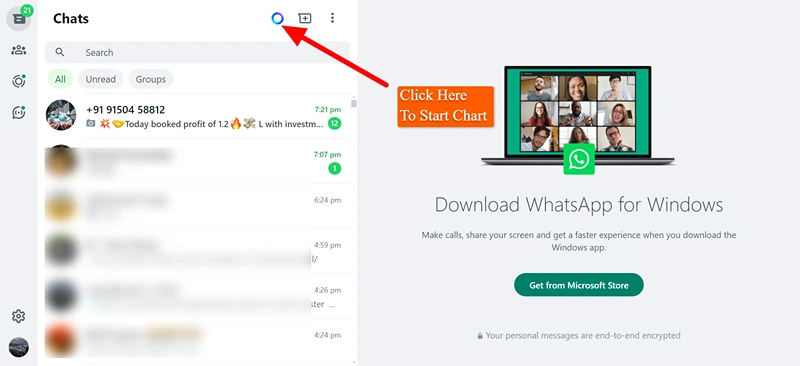
Add Meta AI: Search for the Meta AI contact or find it in the list of suggested contacts. Add Meta AI as a contact if it is not already there.
Start a Chat: Open a chat with Meta AI and say “Hi” or “Hello” to start using it.
Using Meta AI for Different Tasks
Once you have Meta AI set up on WhatsApp, you can start using it for various tasks. Here are some examples of what you can do:
- Set Reminders: You can ask Meta AI to remind you about important things. For example, you can type, “Remind me to do my homework at 5 PM,” and Meta AI will set a reminder for you.
- Find Information: Meta AI can help you find information quickly. If you have a question, just type it into the chat. For example, you can ask, “What is the capital of France?” and Meta AI will reply with the answer: “The capital of France is Paris.”
- Translate Languages: If you need to translate something, Meta AI can help. Type the sentence you want to translate and specify the language. For example, “Translate ‘Good morning’ to Spanish,” and Meta AI will respond with “Buenos días.”
- Check the Weather: You can ask Meta AI about the weather. Type something like, “What is the weather like today?” and Meta AI will give you the current weather report for your location.
- Play Games: Meta AI can also be fun! You can play simple games with it. Type “Let’s play a game” to see what options are available, such as trivia questions or guessing games.
- Get News Updates: Stay informed by asking Meta AI for the latest news. For example, type “Tell me the latest news,” and Meta AI will provide you with recent headlines.
Privacy and Safety
When using Meta AI, it’s important to know that your privacy and safety are protected. Meta AI follows strict privacy rules to keep your information safe. It does not share your personal information without your permission. Always be cautious about sharing sensitive information online.
FAQ’s
Is using Meta AI on WhatsApp free?
Yes, using Meta AI on WhatsApp is free. There are no extra charges for using this feature. Just make sure your WhatsApp app is updated to the latest version to access Meta AI.
Bottom Up
Meta AI on WhatsApp is a powerful tool that can help you with many tasks. From setting reminders to translating languages, it makes using WhatsApp even more enjoyable and useful. By following the steps in this guide, you can easily set up and start using Meta AI today. Remember to always use it responsibly and protect your personal information. Enjoy exploring all the things Meta AI can do for you on WhatsApp!