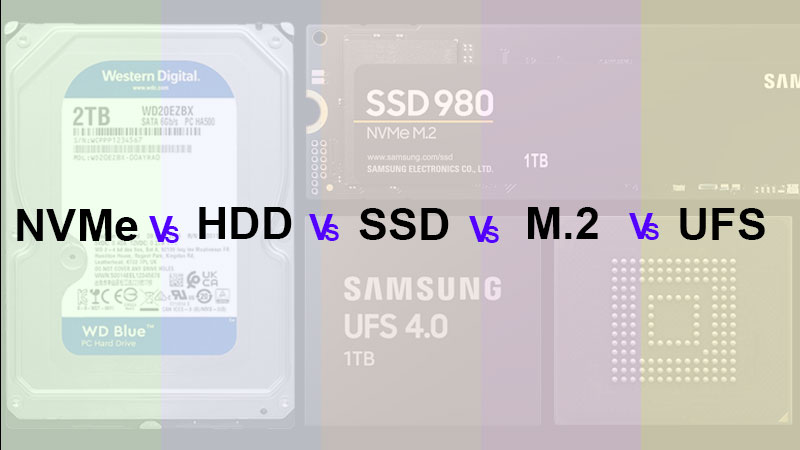It’s crucial to grasp the distinctions between various drive technologies. Let’s dive into the essentials, starting with a brief overview of Non-Volatile Memory Express (NVMe), Solid State Drives (SSD), Hard Disk Drives (HDD), M.2 drives, and Universal Flash Storage (UFS).
What is NVMe?
NVMe, developed in 2008, revolutionized storage protocols by connecting SSDs to servers or CPUs through the PCIe bus. Boasting exceptional performance, NVMe supports up to 10 million IOPS, 16 Gbps throughput, and less than 10 microseconds of latency. It excels in parallel data transfer, reducing system overheads per I/O.
What is an SSD?
SSDs, utilizing NAND-based flash memory, have become the standard for modern computers. Unlike HDDs with spinning disks, SSDs are faster, more reliable, and lack moving parts. They’re smaller, noiseless, and ideal for high-performance tasks, making them prevalent in today’s computing landscape.
Why does SSD overcome HDD?
HDDs represent the traditional storage solution characterized by spinning magnetic disks for data storage. While HDDs offer large storage capacities at affordable prices, they are slower and more susceptible to mechanical failures compared to SSDs.
Despite being overshadowed by SSDs in terms of performance, HDDs remain prevalent in budget-friendly systems and storage-intensive applications where cost per gigabyte is a primary concern.
What is UFS?
UFS represents a flash storage standard tailored to mobile devices, offering faster data transfer rates and lower power consumption compared to eMMC (embedded MultiMediaCard) storage solutions. UFS drives provide enhanced performance and reliability, making them suitable for smartphones, tablets, and other portable devices. Samsung recently released UFS 4.0. Here’s a comparison between UFS 4.0 and NVMe.
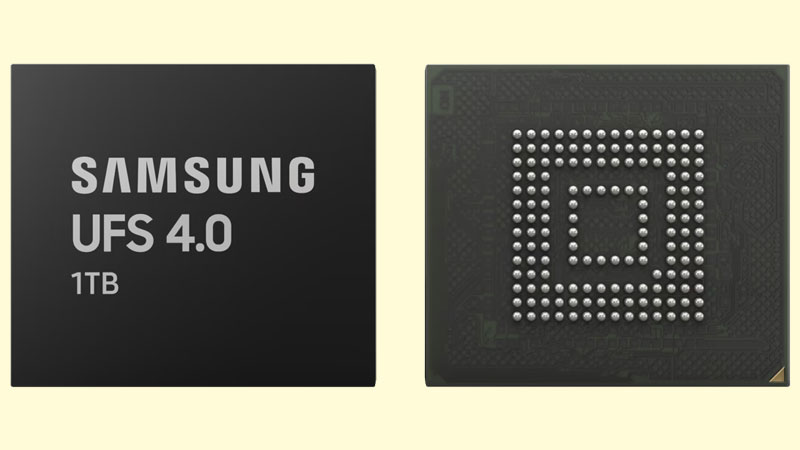
What is M.2?
M.2 drives, also known as Next Generation Form Factor (NGFF) drives, redefine storage compactness and speed by utilizing the M.2 interface to connect directly to a computer’s motherboard. These drives offer significant space savings and enhanced performance compared to traditional 2.5-inch SSDs, making them popular choices for gaming setups and portable devices.
M.2 SSDs support both SATA and PCIe interfaces, with PCIe-based drives like NVMe SSDs delivering blazing-fast read/write speeds ideal for high-performance computing tasks.
SSD vs. HDD: A Clash of Titans:
SSDs have become the standard in modern computing due to their speed, reliability, and compact form factor. They outperform HDDs in terms of read/write speeds, making them suitable for various applications, from everyday computing to demanding tasks like video editing and gaming.
Size and Speed: SSDs are smaller and faster than HDDs, contributing to slimmer and lightweight devices. The noiseless operation of SSDs enhances the user experience.
Application Considerations: For web browsing and light work, SSDs suffice with their quicker access times. Heavy workloads involving large files or video editing benefit from the increased storage and speed of SSDs.
Cloud Storage Impact: Cloud storage users may require less on-device storage, leveraging the convenience of accessing files online.
What’s the Diff: SSD vs. NVMe vs. M.2 Drives?
SSDs Unveiled:
Introduction to SSDs:
SSDs use NAND-based flash memory, offering speed, reliability, and power efficiency.
SATA SSDs:
- Equipped with a SATA interface, these SSDs connect to the motherboard and come in the standard 2.5-inch form factor.
- Ideal for upgrading older systems or boosting external drive performance.
M.2 Drives:
- Smaller and faster, M.2 SSDs connect directly to the motherboard, popular in gaming setups for space efficiency.
- Availability in various storage sizes up to 8TB.
NVMe in the Fast Lane:
Introduction to NVMe:
- NVMe, a high-speed storage protocol, connects directly to the PCIe slot on the motherboard.
- Designed for SSDs, it capitalizes on low-latency and high-speed capabilities, reaching sustained read-write speeds of 2.6 GB/s.
Technical Constraints and Budget:
- Consider system compatibility and budget when opting for NVMe.
- NVMe drives excel in large file transfers and gaming, offering higher speeds at competitive prices.
NVMe vs SSD vs M.2 vs UFS Comparison
| Characteristics | NVMe | SSD | M.2 | UFS |
|---|---|---|---|---|
| Speed | High-speed storage protocol. | Fast read/write speeds. | Smaller and faster than traditional SSDs. | Fast Read/Write Speeds |
| Form Factor | Standard sizes | Compact | Smaller, space-efficient | Designed for limited space in smartphones and tablets |
| Power Efficiency | Can consume more power | Generally efficient | More power-efficient than some SSDs | Designed for improved battery life in mobile devices |
| Common Usage | High-performance tasks | Standard in modern PCs | Gaming setups, slim laptops | Primarily in smartphones and tablets |
| Connection | PCIe | SATA or PCIe | Direct connection to the motherboard, can be PCIe or SATA | Mobile devices with UFS interface |
| Ideal for | Gaming, video editing | Everyday computing tasks | Gaming setups, slim laptops | Fast data access in mobile devices |
Choosing the Right Drive
Technical Constraints:
- Check system compatibility and available PCIe connections for NVMe drives.
Budget Considerations:
- NVMe drives are becoming more affordable, offering high speeds at competitive prices.
Drive Capacity:
- SATA drives typically range from 500GB to 16TB, while M.2 drives can reach up to 8TB.
- Consider your storage needs when making a choice.
Drive Speed:
- NVMe SSDs provide significantly faster speeds than SATA drives.
- Ensure your system components, including the processor, can support the increased speed.
Bottom Up
Choosing the right storage drive involves balancing technical compatibility, budget considerations, required capacity, and desired speed. Whether opting for the efficiency of NVMe, the affordability of SATA SSDs, or the compact design of M.2 drives, understanding the nuances ensures an informed decision tailored to your specific needs.