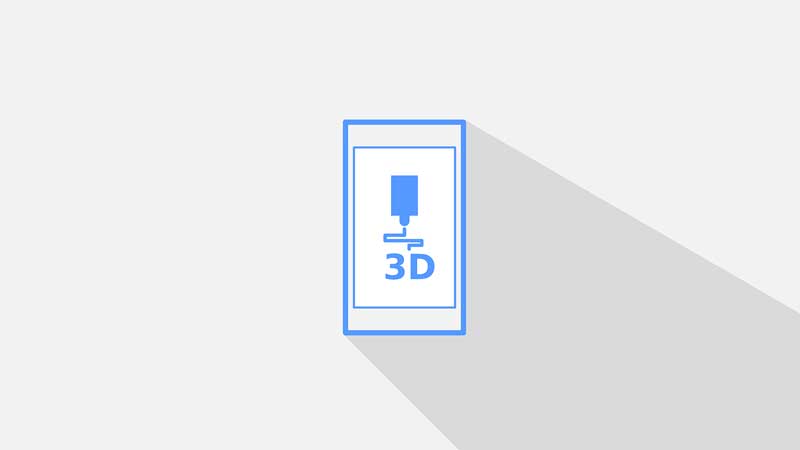Now, it is possible to create 3D printing on your Smartphone. The growing requirement for 3D modeling images makes it happen. You can download 3D printing apps from the Google Play Store for your Androids. Then you can work on your 3D pictures. Here are the app suggestions for 3D printing.
The best free video editor apps are available on both Apple iPhones and Google Android devices. Here is the list:
3D printing Apps for Smartphones
- Creality Cloud – 3D printing
- Toybox – 3D print
- Thingiverse 3D printing
- Uno 3D printing
- Makers Empire 3D – 3D printing
- Polycam 3D scanner and editor
Creality Cloud – 3D printing
Users can monitor their 3D prints remotely through the Creality Cloud app. This allows for real-time tracking of the printing progress. The platform often provides cloud-based storage for 3D models and print files. This allows users to easily access and manage their design files from different devices.
Creality Cloud may offer integrated slicing functionality. Slicing is the process of converting a 3D model into layers that the 3D printer can understand. Having this feature in the cloud can streamline the printing workflow.
Toybox – 3D print
Provides a user-friendly interface for designing and customizing 3D-printable toys. Users can create their designs or choose from a library of pre-made toys. The platform may come with a collection of pre-designed toys that users can customize before 3D printing. This is particularly appealing for children and educators.
Similar to Creality Cloud, Toybox often offers cloud-based features. Users can access their designs from various devices and send print jobs remotely. Toybox has a mobile app that allows users to design and print toys directly from their mobile devices. This can simplify the process and make it more interactive.
Thingiverse 3D printing
Designs on Thingiverse are categorized into various topics, making it easy for users to find specific types of 3D printable models. Tags further help in narrowing down search results. It hosts a large repository of 3D printable models and designs created by the community. Users can share, download, and remix these designs.
You can comment on designs, ask questions, and provide feedback. This fosters a collaborative environment within the 3D printing community. Operates as an open platform, meaning users can freely upload, share, and download designs. It has become a go-to resource for those looking for ready-made 3D models.
Uno 3D printing
Various open-source designs for Arduino Uno accessories and cases are available on platforms like Thingiverse, allowing users to download and print designs created by the community. It allows users to create custom cases and enclosures for Arduino Uno boards. This is particularly useful for projects where the Uno needs protection or integration into a specific structure.
Often used in educational settings to create tangible objects for Arduino-based projects, enhancing the hands-on learning experience. Also can be used to create prototype components or accessories that work in conjunction with Arduino Uno, allowing for rapid iteration and customization.
Makers Empire 3D – 3D printing
Makers Empire 3D often integrates into educational curricula, providing teachers with tools to incorporate 3D printing projects into various subjects, promoting hands-on learning. Typically, it provides an easy-to-use 3D design interface, allowing students and educators to create 3D models without extensive prior experience in CAD (Computer-Aided Design).
Additionally offers cloud-based storage for 3D designs, making it easy for students to access their projects from different devices and locations.
Polycam 3D scanner and editor
Enables users to scan real-world objects and environments using the camera on their mobile device. It captures depth information and creates a 3D model from the scanned data. Polycam 3D often includes tools for editing and refining the 3D mesh generated by the scanning process. Users can clean up, modify, or enhance the captured 3D model directly within the app.
Once a 3D model is captured and edited, users can often export the model in various file formats compatible with 3D modeling and printing software. Sharing options may include social media or cloud storage. Some versions of Polycam may integrate AR features, allowing users to visualize and interact with their 3D models in augmented reality environments.
Table of Top 30 3D Printing Apps
| S.No | Name |
|---|---|
| 1 | Thingiverse |
| 2 | MyMiniFactory |
| 3 | PrusaPrinters |
| 4 | TinkerCAD |
| 5 | 3DPrinterOS |
| 6 | AstroPrint |
| 7 | OctoPrint |
| 8 | Cura Connect |
| 9 | MakerBot |
| 10 | Ultimaker |
| 11 | Repetier-Host |
| 12 | CraftWare |
| 13 | XYZmaker |
| 14 | SculptGL |
| 15 | 3D Slash |
| 16 | Meshmixer |
| 17 | Printrun |
| 18 | GCodePrintr |
| 19 | 3D Print App for Android |
| 20 | GCodeSimulator |
| 21 | MatterControl |
| 22 | PrusaSlicer |
| 23 | MeshLab |
| 24 | Onshape |
| 25 | 3DPrinterOS Mobile |
| 26 | RepRap |
| 27 | STL Viewer |
| 28 | AstroPrint Mobile |
| 29 | Polar3D |
| 30 | MakerOS |
FAQ’s
Bottom Up
3D printing can offer benefits like rapid prototyping, customization of components, and efficient production of intricate designs, contributing to faster product development cycles and potentially lower costs.